Staged assignments
With Cadmus, you can release instructions to students in stages, creating an authentic assignment experience. This is a great way to contain the entire assignment experience within Cadmus, encouraging students to prepare notes and research before completing a structured task.
TIP: If you would like to set up a timed assessment (e.g. exam, test, quiz) with allocated reading time, please refer to this article on Setting up exams.
Here are a few ideas for creating staged assignments:
- Give students an initial topic for research, followed by a focused essay topic or question.
- Provide students with a case study to analyse in Cadmus, before releasing questions to answer.
To set up a staged assignment:
- Create a Cadmus link, and use the LMS functionality to set when you would like students to access the task
- Select Assignment as your Assessment type
- Set up your Cadmus assignment as you’d like it to be in the first stage of your assignment
- Release these instructions immediately to students
- Update the instructions to what you would like students to see in the second stage of the assignment
- Use a scheduled release to set the date and time at which you would like the second stage of instructions to become available
You'll then be able to review the two stages of released instructions from the Instructions tab.
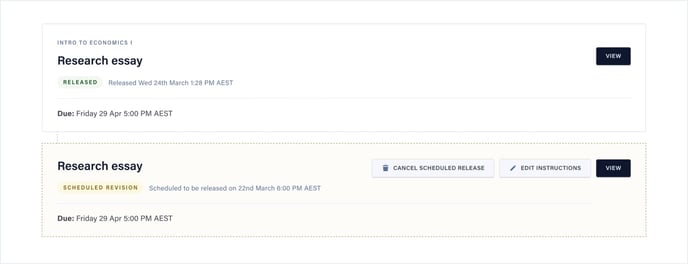
NOTE: If you have set a scheduled release for your first stage of instructions, you will need to wait until these instructions become visible to students before releasing or scheduling the next instructions update — that is, you can only set one scheduled instructions release at a time.