Updating Assessment
Make edits to your Instructions at any time and release them to students
Once you’ve released your assignment or set a scheduled release, you can update or edit the most recent version of your instructions at any time. Your students will be notified of any changes to the assignment in the Cadmus Student Environment.
You may want to use this functionality to:
- Edit the Instructions or Requirements
- Update the assignment's Resources as you deliver content in class
- Provide instructions to students in stages
To update your assessment
- From the Instructions tab, click Edit Instructions.

- Make your changes to the assessment.
- Click the Release button in the top-right corner.
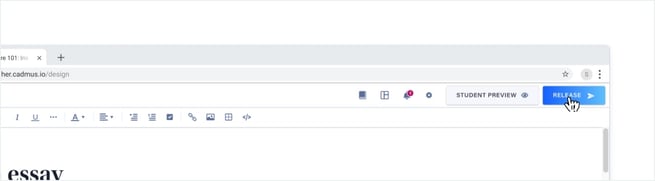
- Click Release to Students now (to make the changes immediately available to students), or click Schedule for later (to make the changes available to students at a later date).
NOTE: If you have instructions already released to students, as well as a scheduled update, you will only be able to edit the instructions set for the scheduled release.