Formatting text
Formatting in Cadmus is designed to feel a lot lighter than other text editors. There are no pages, and some of the formatting options, like fonts and spacing, are preset. We’ve done this to make it easy for students to focus on their content while giving them all the functionality they need to structure their writing effectively.
Teachers and students have access to the same formatting options through the Formatting Toolbar. You’ll only see the toolbar in the Teacher Environment when you’re editing your assignment instructions.
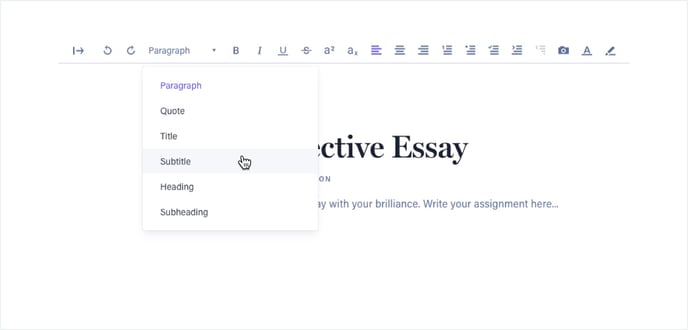
From the Formatting Toolbar you can:
- Create titles, headings and block quotes using the text style dropdown
- Bold, italicise, underline and strikethrough text
- Superscript and subscript
- Align text
- Create numbered, bulleted and checklists
- Indent text
- Highlight text and change font colours
- Add images
- Add links
- Add tables
- Add code
- Undo and redo
We’ve got shortcuts for all the formatting options, too!