Using Templates
Add more scaffolding and support to your assessment with our assessment templates
Cadmus Templates are a quick way to get started on your assessment instructions. With scaffolding and frameworks built in, they’re designed to give students the context and clarity they need to effectively complete an assessment.
Once you’ve created a Cadmus assessment link, you’ll be directed to the Template Gallery where you can browse through 100+ templates — including common assessment types categorised by discipline, formative academic skill development tasks and activities for introducing students to Cadmus.
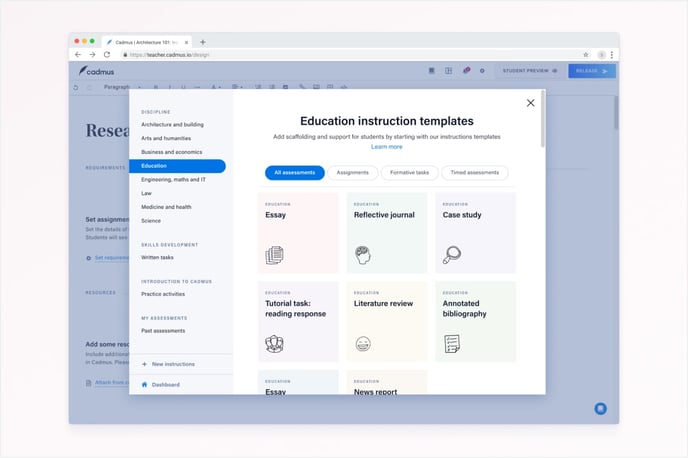
To use a template
- While editing your instructions in the Teacher Environment, click on the
 Template Gallery icon on the right-hand side of the toolbar.
Template Gallery icon on the right-hand side of the toolbar. - Browse through the templates and click Preview to see their content.
- Click Use instructions to copy the content into your assessment.
- Fill in the template with the topic and content for your assessment.
- Review the Checklist and adapt it to suit the specifics of your task
- Attach any relevant resources like rubrics and tip sheets.
NOTE: You can always replace a chosen template by accessing the Template Gallery from the toolbar again, and selecting a new template to overwrite your instructions.