Providing draft feedback
If you add drafting to your assessment, you can view students' work and leave individual feedback through Turnitin Feedback Studio or Canvas Speedgrader.
To provide feedback on draft submissions
- Click on the Drafts page.
- Click Feedback next to a student's name to open their work in Turnitin Feedback Studio or Canvas SpeedGrader.
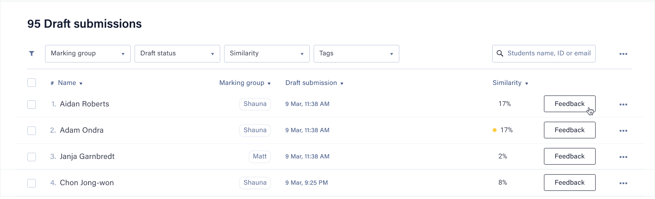
- Add comments and feedback, as usual, using Turnitin Feedback Studio or Canvas SpeedGrader.
Students are then able to access their feedback through the Student Environment as it becomes available. They can continue working on their assessment and submit their final in Cadmus when they are ready.