Managing Extensions
Learn how to set extensions for standard and time-limited assessments
If you need to manage special consideration requirements for exams, please refer to this article.
If you need to provide students with extensions or manage special consideration requirements, you can do this via the Progress page in the Teacher Environment in Cadmus.
In this article, we'll cover:
NOTE: You must have currently released instructions in order to set an extension.
Final due date extensions
For standard Cadmus assessments, you can extend the final submission date for individual students in Cadmus. You can also use a due date extension to allow a student to resubmit their work after the due date, for example, if a student accidentally submits an incorrect version of their work.
To extend the final due date
- From the student list on the Progress tab, find the student you would like to set an extension for.
- Click Student Options ••• next to the student's name.
- Click Set extension.
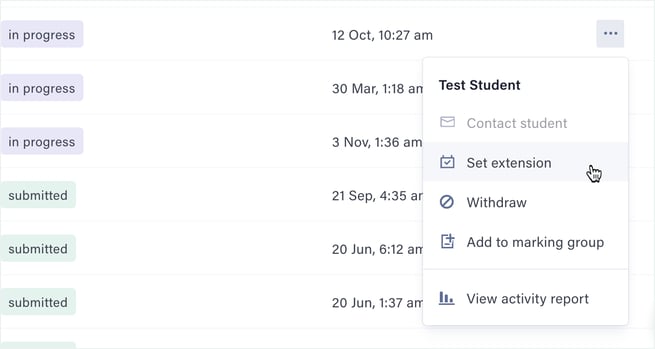
- Select the new submission date and time for the student.
- Click Confirm extension.
- You can also Update or Remove the extension in the same way.
TIP! You can set the same extension for multiple students at once. In the class list, simply check the box to the left of students' names and click Set extension in the class list menu displayed at the bottom of the page.

Time limit extensions
If your assessment task has a time limit, it is also possible to extend the amount of time allocated for an individual student.
To extend the time limit
- From the Progress tab, find the student you would like to extend a time limit.
- Click Student Options ••• next to the student's name.
- Click Set extension and the Extend time limit.

- Specify the amount of additional time you’d like to add in minutes.
- Click Set time extension.
- You can also Update or Remove the extension in the same way.
NOTE: If you have an assessment or exam that students must complete at the same time, students will need to be granted both a due date extension and a time limit extension. For example, in an exam ending on February 1, 12 pm, a student with a 10-minute time limit extension will also need a due date extension of February 1, 12:10 pm.