Advanced Turnitin options
If you'd like to control some of the more advanced Turnitin settings for your assessment, you can access them from the Requirements page when setting the requirements for your assessment.
To access advanced Turnitin settings
- While in Edit mode on the Instructions page, click Set requirements and grading options to go to the Requirements page.
- Go to the Grading + Turnitin section.
- Click View Advanced Turnitin Settings for Finals.
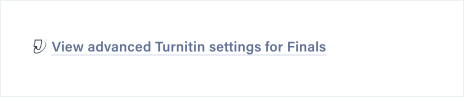
NOTE: Advanced settings are only available after an assessment has been released.
From this page, you can:
- attach rubrics
- set submission storage options (repositories)
- exclude sources from similarity reports
You can refer to this guide for more information about Turnitin optional settings.