Viewing Similarity Scores and Reports
Depending on how your teacher has chosen to share similarity information for your assignment, you might be able to view a Turnitin similarity score and report when you submit.
Learn more about interpreting Turnitin Similarity Reports.
To view your similarity report (Final)
- Submit your work.
- From the Final Submission page, you can view your similarity score once it’s processed by Turnitin.
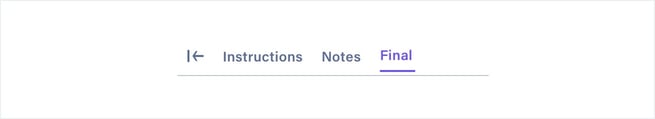
- Click View Similarity Report to open Turnitin Feedback Studio and see the full similarity report.
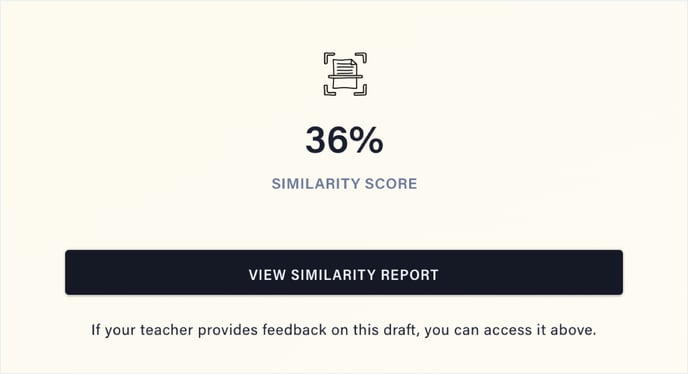
If you continue editing your work after submitting it, you can still access the similarity information for your last submission from the Final tab.
TIP: If your similarity score hasn't appeared yet, try refreshing your page.
To view your similarity report (drafts)
- Submit your draft.
- In the Draft tab, you can view your similarity score once it’s processed by Turnitin.
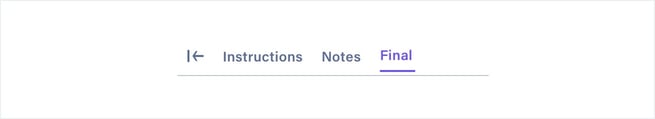
- Click View Similarity Report to open Turnitin Feedback Studio and see the full similarity report.
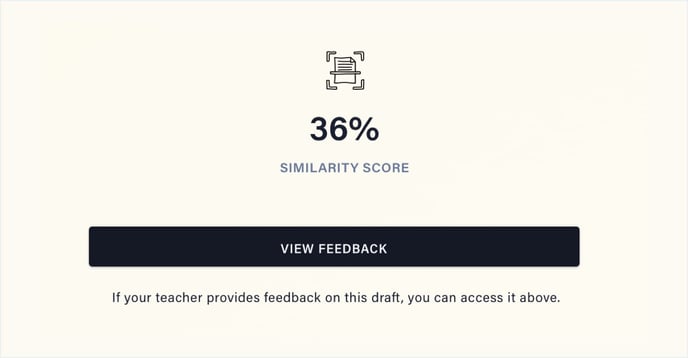
Note: If you can’t see the View Similarity Report button after submitting and there’s no message indicating a similarity report is being prepared, your teacher has chosen not to share similarity reports on submission.