Resubmitting Your Assessment
If you submit before the due date, you can still continue to revise your work while your last submission remains submitted. You can then resubmit your work before the due date. You may also receive an updated similarity report on resubmission.
To edit and resubmit your work
- From the Final Submission page, click Continue Editing in the top-right corner to be taken back to your work.

- You’ll see your latest submission in the Final tab that appears next to the Notes.
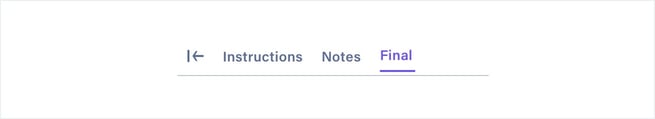
- Make any updates or edits to your work.
- Click Review to Submit in the top-right corner.
- Click Resubmit final, to replace your last submission with the updated version of your work.
You’ll be able to resubmit your work as many times as you like up until the due date.
NOTE: Once the due date has passed, you won't be able to resubmit. Your last submission before the due date will be your final submission.
If your assessment involves drafts, you can learn more about submitting drafts.
Similarity reports on resubmission
If your teacher has enabled similarity information to be accessed on submission, you’ll see an updated similarity score when you resubmit. Keep in mind that after three resubmissions, Turnitin will take 24 hours to return your similarity score.
TIP: If your similarity score hasn't appeared yet, try refreshing your page.