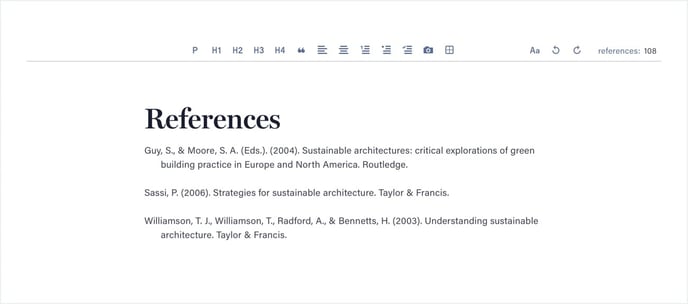Referencing
At the bottom of the Work space, you’ll find the References section. This is where you can create your end-text reference list. You can compile your references externally (e.g. in EndNote) and copy them in, or type them directly into Cadmus. You can also find resources to help you understand how to reference in a particular style, in-app via the Cadmus Manual.
TIP: Use the Notes tab in Cadmus instead of multiple tabs to ensure you can see all of your work in one place!
The References section gets formatted automatically according to the referencing style set for your assignment, so you don't need to worry about setting things like line spacing or indentation. You can also use the formatting toolbar to change the text styles (bold, italics, etc.). If your teacher hasn’t set a referencing style, you can also use the formatting toolbar to change the text styles (bold, italics, etc.) and indent your text.