Endnote + Cadmus
Although EndNote doesn’t integrate directly with Cadmus to automatically add in-text citations, you can still use it to manage your end-text reference list.
To transfer your reference list from EndNote to Cadmus
- In EndNote, click Tools > Output Styles
- Select the reference style required by your Cadmus Assignment (e.g. APA 6th)
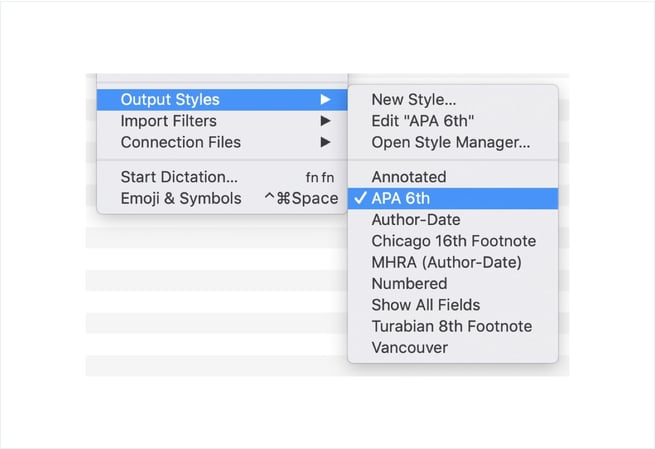
- Once the correct style is set, select all your references by clicking Edit > Select All
- With all your references highlighted, click References > Copy Formatted Reference
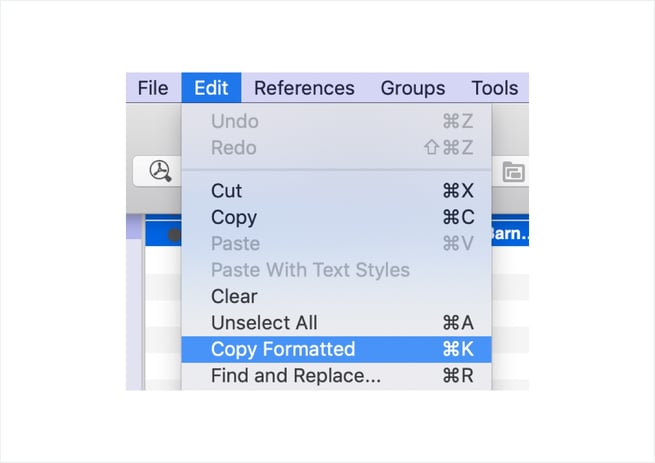
- Paste your references into the References section in Cadmus.