Log out of Cadmus
Learn how to end your Cadmus session by logging out.
When using Cadmus on a shared device, like a computer at your university or library, we recommend ending your Cadmus session by logging out. This adds an extra level of security to protect your assessment.
To logout of Cadmus
-
Click on the Settings icon
-
Click Log out and Exit
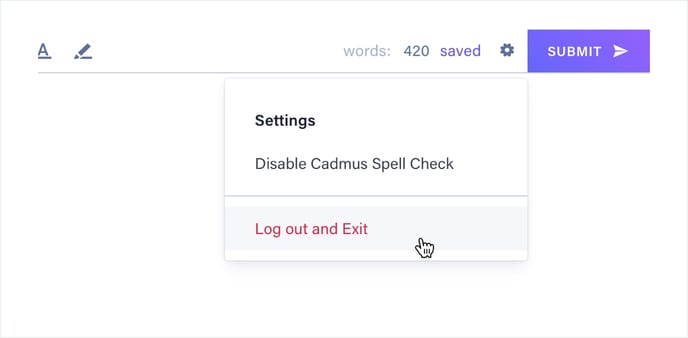
-
Click Log out to confirm
If you would like to access your assessment again, you will need to click on the Cadmus assessment link in your Learning Management System.