Syncing the LMS class roster
Sync your LMS class list with Cadmus to track and manage your class
When you create a new Cadmus assessment, we recommend syncing your Learning Management System (LMS) class list with the Cadmus class list, so the names of all the students enrolled in your subject appear in the Cadmus class list.
TIP! You can sync your class list multiple times throughout the assessment to ensure any withdrawn students are always updated in the Cadmus class list.
To sync the class list:
- Go to the Progress page.
- Click Sync with LMS.
- Click Sync class list.
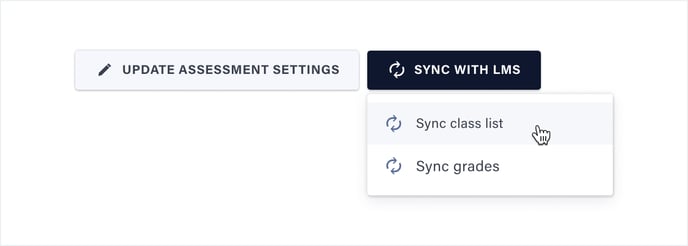
- Your Cadmus class list will update to show all students enrolled in your LMS subject.