Pasting in Cadmus
Cadmus allows you to copy and paste content within the Student Environment (e.g. from the Instructions to the Work space), and from external sources.
When pasting large paragraphs of external content into Cadmus, a Paste Chip will appear in your text. Paste Chips tell you how many words have been inserted into your document. They also link to helpful resources about quoting and paraphrasing, which may be relevant to managing the text you've copied in. You can dismiss a paste chip anytime by hitting the × button and continuing to work.
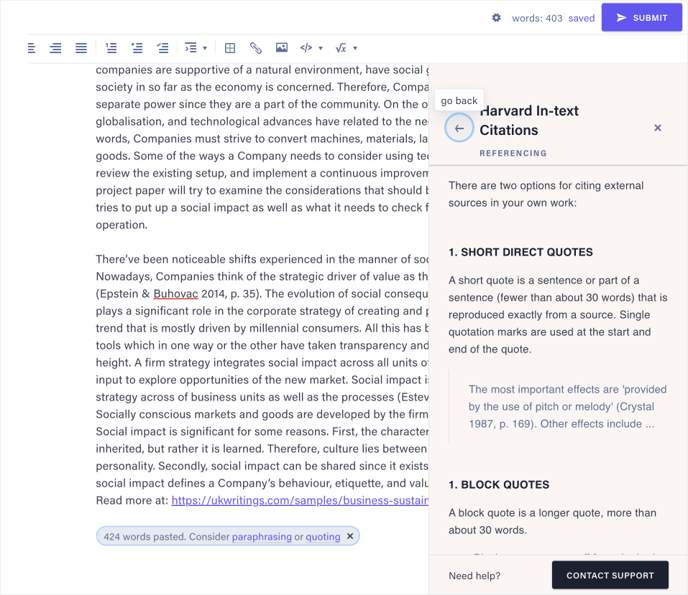
TIP: Pay close attention to how many words you're pasting into your assignment. Paste chips can be useful for recognising and preventing potential academic integrity issues before you submit.