Lost Connection During a Lockdown Browser Exam
What to do when your internet disconnects during a locked exam
Alert your invigilator
- As soon as you notice the pink banner showing that you've lost connection during your exam, stop working.
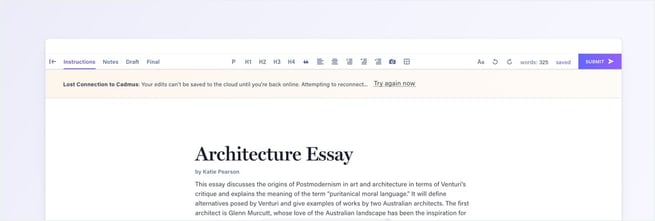
- Alert your nearest invigilator and let them know your internet has disconnected.
- Once they are aware of your situation and allow you to, you may close your exam browser.
Reconnect your internet
- Reconnect to the internet. Here are some suggestions you can try:
- Connecting a wired connection directly from the router to your device.
- Restarting your computer.
- Switching devices.
- Once you are reconnected, log back into your Learning Management System (LMS), e.g. Canvas, Blackboard, or Moodle), and access Cadmus.
- Reopen your locked exam. Good luck!